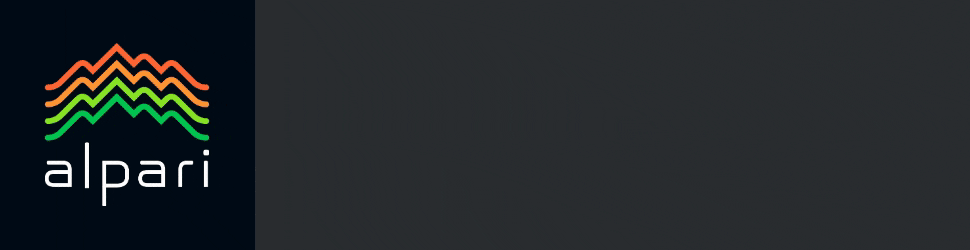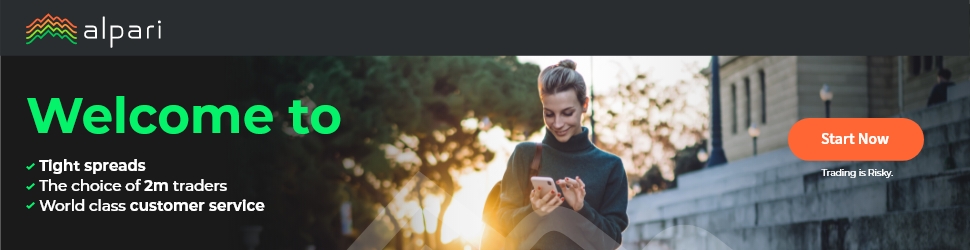Cryptocurrency for beginners
The purpose of this article is to reveal the topic of using digital currencies for practical purposes. It is not necessary for the user to understand PoW and PoS-consensuses, sharding and blockchain varieties in order to send a transaction or receive a digital currency. The article discusses step-by-step algorithms:
- Installing a wallet and a method of storing cryptocurrencies;
- Security issues;
- Purchase and exchange of digital currencies;
- Payments and transfers between wallets.
What is a crypto wallet?
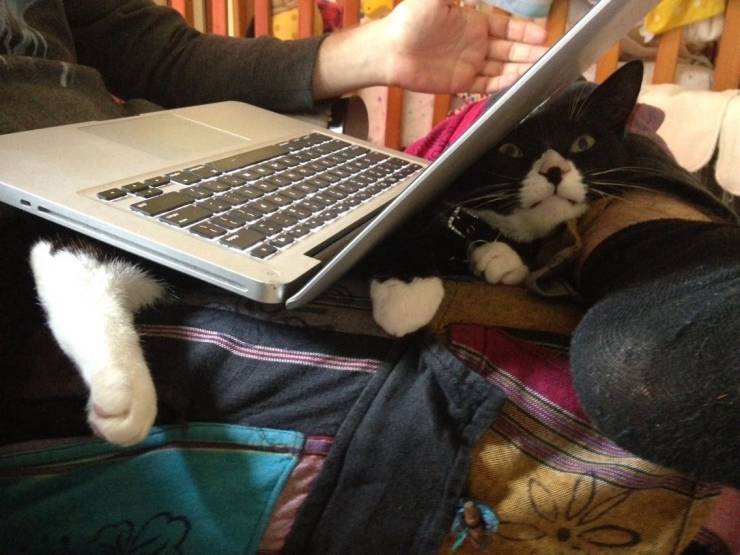
Cryptocurrency developers create a wallet in parallel with the launch of the blockchain, whose code is laid out in open access – this is a prerequisite for the operation of any network. This approach also allows you to create wallets for any willing developer. Therefore , the user can:
- Applications that store only Bitcoin or other specific altcoins, examples of such “mono” wallets are Electrum or MyEtherWallet (MEW);
- Multi-currency wallets-applications – Trust Wallet or Excodus.
Regardless of the number of supported digital currencies, the essence of any wallet is to ensure user interaction with the blockchain. In this regard, the application can be compared to a web browser.
Google Chrome, Opera, IE and any other programs perform the function of searching and connecting to the desired site. The wallet provides the user with a connection to the blockchain, where the deposit is stored. There are no digital currencies physically in the wallet, just as there are no “live” rubles in the bank’s mobile application or on the Sberbank online account.
Banking programs allow the owner to manage the account balance through the interface, as well as cryptocurrency applications with the balance of digital currency. At the same time, the programs protect the deposit from unauthorized access using a private key.
Each owner of a crypto wallet has a digital signature, which is used to sign all transactions. It can be compared to a bank PIN code, without which the card is useless. The topic of digital signature and private keys is disclosed in more detail later in the article.
Two main types of cryptocurrency storage
Regardless of the amount of cryptocurrency supported, all wallets are divided into two types:
- Custodial
- Non – custodial
The term “custody” translates to “in custody”. In the financial world, it is used in the securities market to designate a depository – a company that keeps a register of owners of shares and bonds. Only an extract from the register will allow the trader to receive dividends and/or coupon payments of interest on securities.
In the cryptocurrency market, custodial services store the wallet’s secret keys, which means they confirm each user’s transaction. However, blockchain technology allows the owner of the cryptocurrency to do without such intermediaries.
Try to use non-custodial wallets that store secret keys on your computer, smartphone or special flash drive and give access to the so-called seed phrase, which will be described below in the article.
Why do cryptocurrency owners choose custodial wallets?
Most often these are cryptocurrency deposits on exchanges. It is much easier for a novice trader to open an account than to search for a suitable wallet or install several programs for various altcoins, delve into technical difficulties.
The exchange provides access to hundreds of types of digital currencies, as well as the ability to withdraw fiat to a bank card or electronic wallet, as well as account replenishment. The company assumes the risks and security issues of storing keys and seed phrases. The user can always restore access to the deposit by re-verifying and sending scans of documents or taking selfies with them.
In 2022, almost all cryptocurrency platforms require proof of identity (KYC) when opening an account. A non-custodial wallet does not require anything, the programs are laid out for download in the public domain. The owner of the secret key and seed phrase independently and anonymously controls the cryptocurrency and its transfers.
Non – custodial wallets are divided into two types:
- Hot
- Cold
Any program with access to the blockchain installed on a user’s computer or smartphone and having access to the Internet is considered a “hot wallet”. If the wallet is a flash drive with a security chip, where the cryptocurrency is stored without access to the World Wide Web, it is called a “cold” or hardware wallet.
Cold storage guarantees zero probability of hacker attacks, and the security chip will protect the secret keys from hacking or if the device is lost. The leading manufacturers of hardware wallets are the Ledger and Trezor brands.

How to choose a crypto wallet?
The user must decide on a strategy for working in the cryptocurrency market before downloading the wallet. If he is planning a long-term accumulation of one or two or three digital currencies, then it makes sense to install separate wallets or purchase a hardware device.
Speculative investments of popular cryptocurrencies are easier to carry out on multi-currency wallets. The user will have access to a large list of digital assets, the ability to exchange them among themselves, send and receive transactions.

Among the popular multi-currency wallets, it is worth highlighting Trust Wallet and Exodus. Using the example of the latter, we will consider the principles of installing and running a multicurrency application. But all the principles are about the same for the vast majority of crypto wallets.
How do I find out which wallet is needed for a particular cryptocurrency?
To find out which wallet is needed for a particular currency, you can simply type the name of the cryptocurrency into the search and add the word “wallet” to it.

In the example in the screenshot above, the user can choose from the search results directly the Terra developer’s website (as an example) or a multicurrency wallet where LUNA is included. This is the name of the service token of the Terra blockchain. Please note: The network and cryptocurrency sometimes have different names: Ripple (XRP), Cardano (ADA), Cosmos (ATOM), etc.
Terra developers have released the Terra Station application for storing LUNA, which can be downloaded from the link on the main page of the site.
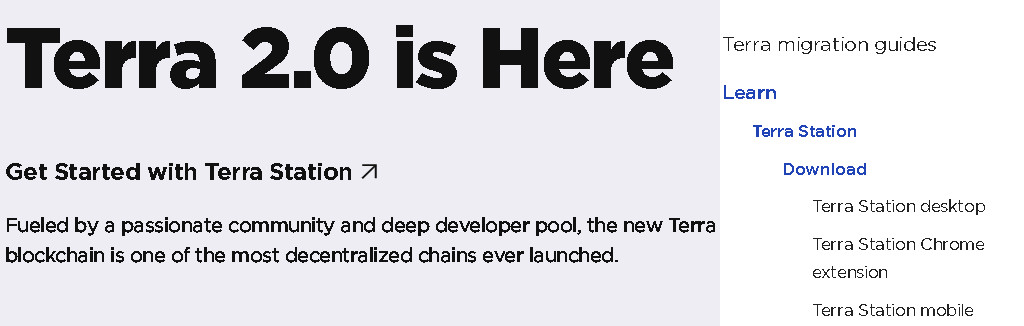
A set of different types of programs will open to the user: from desktop applications installed on various operating systems to browser and mobile versions of the wallet.
Installing and using a crypto wallet on the example of Exodus
Let’s consider installing a multicurrency crypto wallet using Exodus as an example. On the project’s website, click on the link “Download” or “Get Exodus now”.

Next, select and download the desktop version distribution, selecting the appropriate OS version. The developers also make it possible to use the wallet on smartphones or as a browser extension. Despite the convenience of the latter, the user must take into account the following facts:
- Wallets in the form of browser extensions are more often hacked due to bugs in the Google Chrome codebase;
- They support connection to websites and are not protected from phishing attacks (fake pages);
- If the browser crashes, the user will have to reinstall and restore access to the deposit.
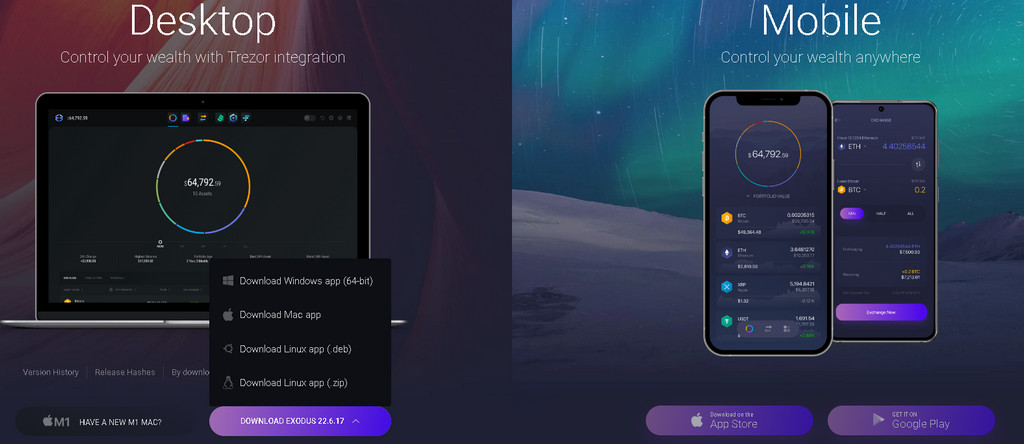
After installing Exodus, a program shortcut appears on the user’s desktop. We launch a wallet through it to first find the private key and the seed phrase.
The secret key is a long set of characters confirming the user’s right to access the cryptocurrency balance linked to the wallet address. The program randomly generates a key, so the probability of the code matching with another application is almost zero.
The key looks like a multi-valued set of characters and numbers, and it is almost impossible for the user to remember this string. The developers have come up with an easier way to restore access to the deposit using a seed phrase – a set of 12 or 24 ordinary English words.
In case of theft of a laptop, destruction of a hard drive or unexpected geographical movement, the user can access the deposit at any time. It is enough to download the application to any new gadget and enter the seed phrases in the correct order to use the wallet again.
In fact, the cryptocurrency can be stored on paper, where these words are written. A number of companies do this – they hide the components of the seed phrase in different bank cells. However, if these words fall into the hands of another person, the user will remain without cryptocurrency.
Wallet developers constantly warn that they never ask the wallet owner to specify a seed phrase. This does not prevent hackers from repeatedly “breeding” users who independently give them secret 12 words, falling for various tricks.
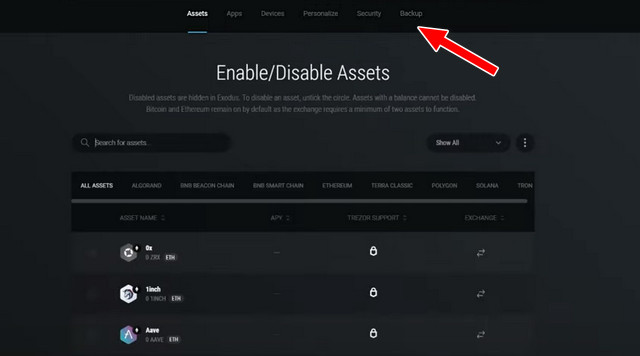
The seed phrase is located in the “Backup” section, before showing it, the user will be asked to come up with a password for everyday login to the wallet. The words of the phrase can be hidden under the numbers and must be “hammered in” when restoring access in the same order.
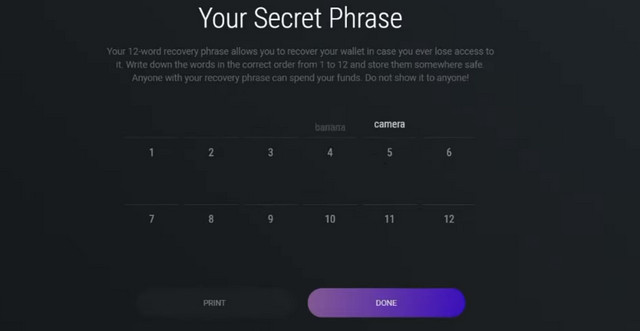
The owner of the wallet can remember these words and print them on paper. The “print” option will give out approximately the same paper as in the photo below, which must be stored in a safe place, but not in the bag with the laptop where the wallet is installed.
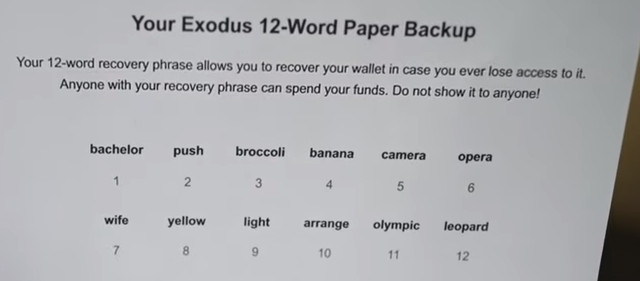
The program must make sure that you have saved the seed phrase, so after the “OK” button, the user must independently enter the words in the correct sequence. This is the only case of repeated use of the phrase. In everyday work, a previously set password and a secret key that is generated by the program on the hard disk are sufficient.
If a crypto investor has lost his smartphone, decided to reformat the hard drive or lost access to it in the event of a hacker attack, he will have to undergo access restoration to his deposit. This procedure is approximately the same for all wallets.
How to restore access to a wallet using a SEED phrase
Download and reinstall the wallet program on any new device. After launching the application, choose “Restore Backup” instead of creating a wallet. The program will ask you to enter 12 or 24 words of the seed phrase.
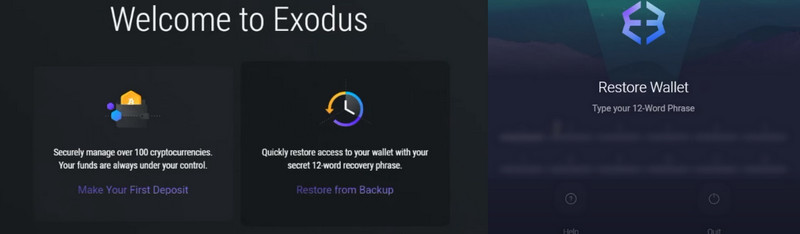
Restoring access to the deposit will take some time, after which the wallet will show the balance and ask you to set a new password for everyday work.
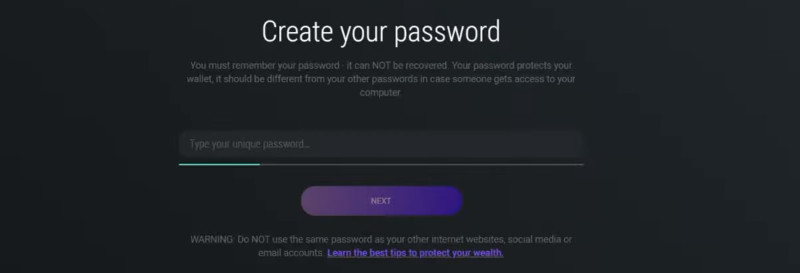
The Seed phrase will restore access to the cryptocurrency regardless of the amount of time elapsed and the version of the program.
How to buy/receive cryptocurrency?

If a future crypto investor installs a wallet for the first time, his first task will be to receive cryptocurrency, which will require finding out the wallet address. Depending on the type of blockchain, it can be a set of numbers and letters, in some systems the address is set by the user in the form of a Latin name invented when the program was first launched.
The address serves as a “bank account” that must be provided:
- Exchange for withdrawal of funds;
- To the exchange office during the conversion operation;
- To a counterparty who wants to pay with digital currency for goods or services;
- To any other person who wants to send you cryptocurrency.
This digital code opens after pressing the “Receive” button in two versions:
- A set of numbers that can be copied to the clipboard;
- QR code for a smartphone.
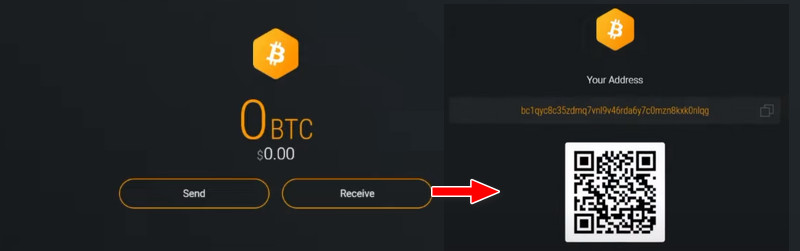
The easiest way to get cryptocurrency to a wallet is to use the services of an aggregator of exchange offices. As a rule, this is a site that unites a lot of sites in one place, which allows you to get the best digital currency exchange rate in a few clicks. The most famous – Bestchange.ru
Registration on the cryptocurrency exchange will take much more time and effort, which will have to be spent first on verification, then on understanding the operation of the interface. In case of buying Bitcoin on the website bestchange.ru – the largest aggregator – the user can choose popular exchange directions, or set the direction manually.
For obvious reasons, the option “Sberbank – Bitcoin” is located in the first place of the table. The best exchange rates and a link to the site will be selected on the left side.
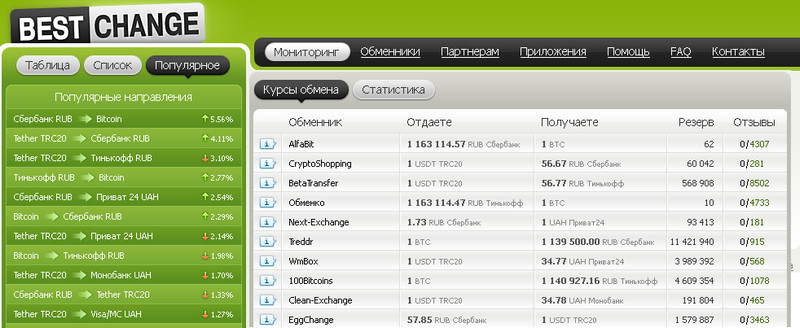
By clicking directly on the line “Sberbank – Bitcoin”, you can open a list of hundreds of exchangers and options for conditions:
- Automatic or manual exchange;
- Minimum amount;
- The maximum size of the exchange.
The table also contains a set of other directions for buying cryptocurrencies:
- From the card of specific or any banks,
- From electronic wallets,
- By bank transfer,
- In cash.
The example below of acquiring Bitcoin by transferring rubles from Qiwi demonstrates the simplicity of the exchange operation.
- The user must carefully fill in the fields of the order, paying attention to the minimum amount of exchange.
- Paste the copied address of your wallet.
- Leave contacts for communication, they are important in case of an error.
Try to choose exchangers with an online operator. The support service can help in case of difficulties with the interface.
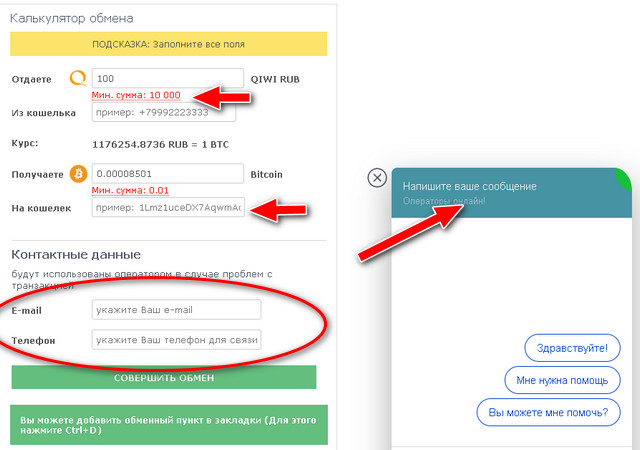
Buying cryptocurrencies through the Binance p2p exchange platform is another convenient way to buy cryptocurrencies, described in detail in a separate article on our website.
How to pay for something with cryptocurrency / send cryptocurrency

Payment in cryptocurrency for goods and/or services always looks like sending funds to the address provided by the seller. Unlike banking programs, the user must always independently “drive in” the address received for sending and the exact amount, up to the last digit, of the amount of cryptocurrency.
Let’s consider as an example of a crypto transfer payment from the Exodus wallet for DDoS-Guard services that protect the TLAP website from DDoS attacks. The company offers the client the opportunity to pay in Bitcoin, this option must be selected after specifying the amount (in dollars) to replenish the balance.
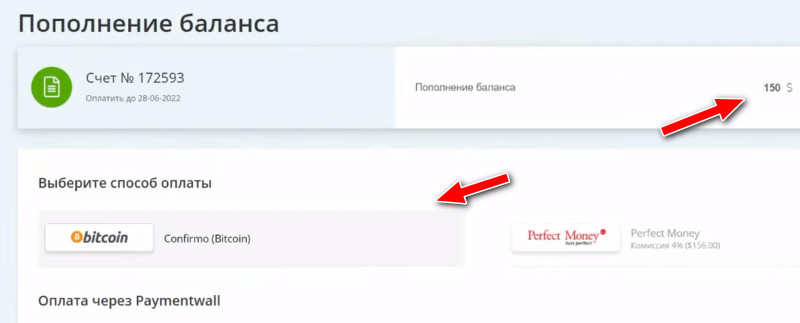
DDoS-Guard, like many other companies, do not accept cryptocurrency directly; in the example given, the sent BTC will be received by the Confirmo startup. This processing center will convert it into dollars and send them to the company’s address.
The invoice issued by Confirmo must be paid up to the last sign in the allotted time, the timer is set at the bottom. The latter factor requires the user to pay directly from his own wallet, and not from the balance of the exchange or exchanger, in order to accurately meet the time period of payment.
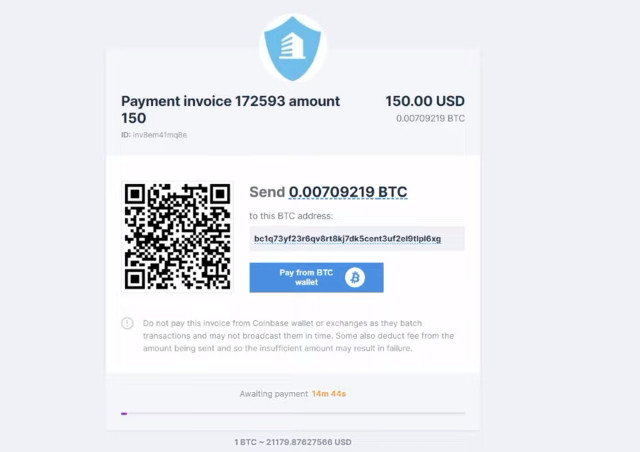
Copy the address from the invoice and go to the wallet. Payments are sent under the “Send” button. Click it and paste the previously copied address into the field of the resulting order of sending. It is better to copy and paste the amount of BTC indicated in the invoice, and then click “Send” again.
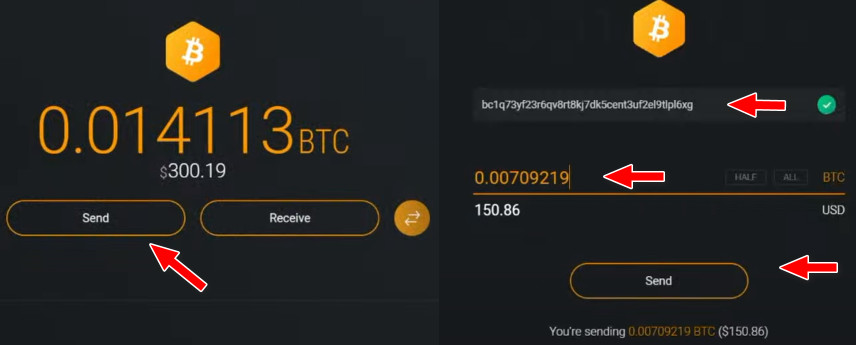
The sent transaction should get into the block collected by the miners. As soon as it is attached to the blockchain, the so-called transfer confirmation will appear. Each service, exchange and wallet can set its own number of confirmations for crediting a transaction.
In our example, one thing is enough for Confirmo processing, which he writes about in the annotation to the invoice.
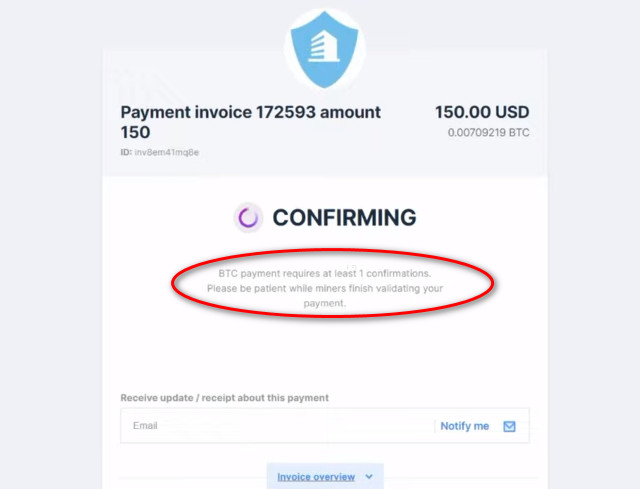
The number of confirmations, as well as all information about blockchain transfers, is publicly available information. You can get it by clicking on the transaction ID that is in the wallet:
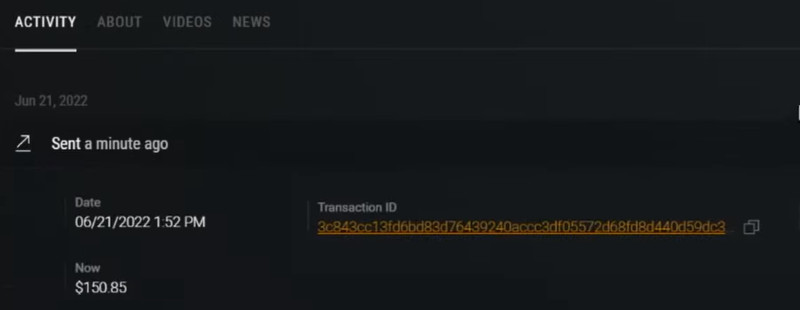
The link leads to the blockchain browser, where all the details of the transfer are indicated, up to the commission paid to the miners and the number of confirmations.
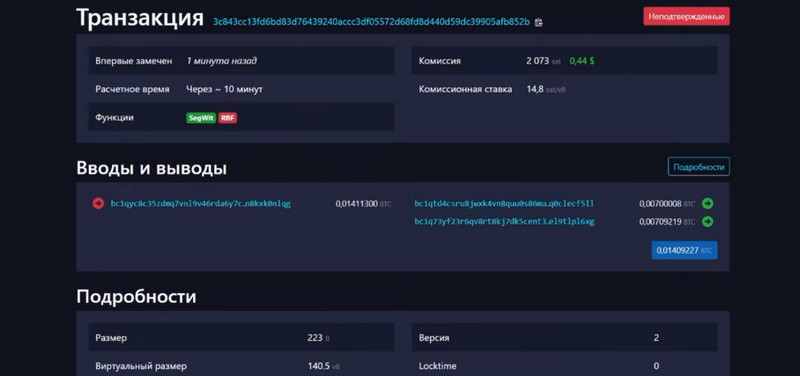
The transparency of the blockchain allows you to prove to any counterparty the fact of a transaction. The browser can show any wallet at the address and the entire history of transfers. The user can thus check his balance without having to launch a wallet and enter a password.
As soon as one confirmation of the BTC transaction appeared, the Confirmo service confirmed the payment and the money was displayed in the DDoS-Guard account.
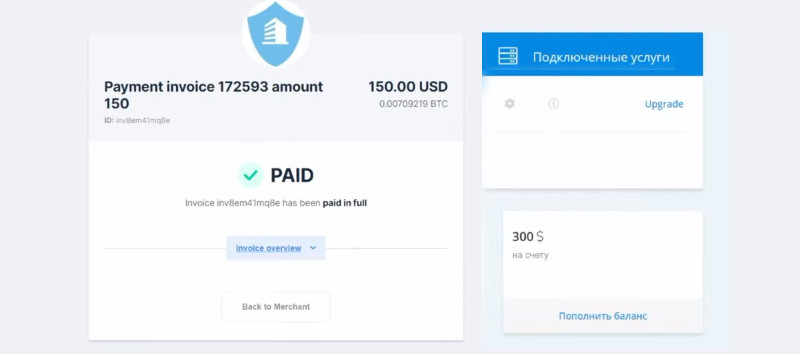
Cryptocurrency exchange inside the wallet
Multi-currency wallets, such as Exodus, often have a built-in cryptocurrency exchange interface. Digital currency conversion is performed within the supported number of instruments.
The exchange window is designed in an intuitive style. At the top we select an asset for exchange, below we put the cryptocurrency that we plan to receive. In our example, it will be the sale of BTC and the purchase of ETH.
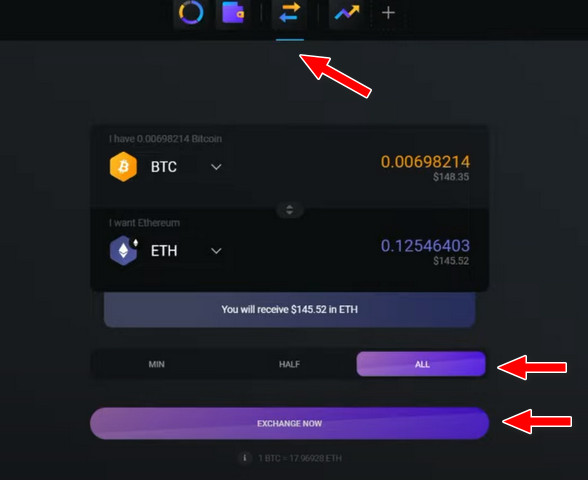
The order allows you to select a specific amount of BTC conversion or automatically calculate it using three options – the minimum possible, half of the deposit or the entire deposit. The advantage of the built–in exchange is instant conversion.
If you look closely at the replenishment of the ETH balance, you can see a warning message that part of the deposit is in the process of conversion. The amount will be credited after several confirmations.

It is easier to exchange cryptocurrencies for fiat through the example of using an aggregator already discussed above bestchange.ru or use the instructions in the article about Binance p2p.
Crypto exchange as a wallet
The exchange of cryptocurrencies on centralized exchanges is also possible, and many traders use these platforms as a wallet. The sanctions introduced in 2022 showed how dangerous this method can be for the owner of the cryptocurrency.
The exchange controls the keys to wallets and can obey not only international restrictions, but also introduce its own procedures. In addition, no one audits such companies, which opens up the possibility of spending other people’s funds for personal needs, especially tempting in times of crisis.
The exchange can also change the address of the trader’s wallet, which can become a problem of withdrawing a deposit from a forex broker’s account, requiring the constancy of the specified details. Each platform has its own trading interface and requires KYC verification.
Therefore, you can use the exchange as a wallet, but be careful)
Conclusion

Cryptocurrencies are not just speculative investments. Blockchain opens up a simple and reliable way to transfer funds with a low commission and a transparent transaction system that does not require contacting an intermediary bank.
Now digital currencies allow you to pay for an increasing number of goods and services, purchase and store digital art objects, receive additional earnings during training, fitness classes or during gameplay. And, of course, top up your account with a broker)
Forum topic